Creatives
Creatives are the actual ads shown to your audience.
Before your ad can be shown to audiences it is reviewed by the Publisher and either approved or rejected. For an overview of NCM Ad Specs, click HERE.
Creative Type
There are three options to choose from. You can upload your video ad, have NCM create your free AI ad, or use an ad you have previously uploaded.
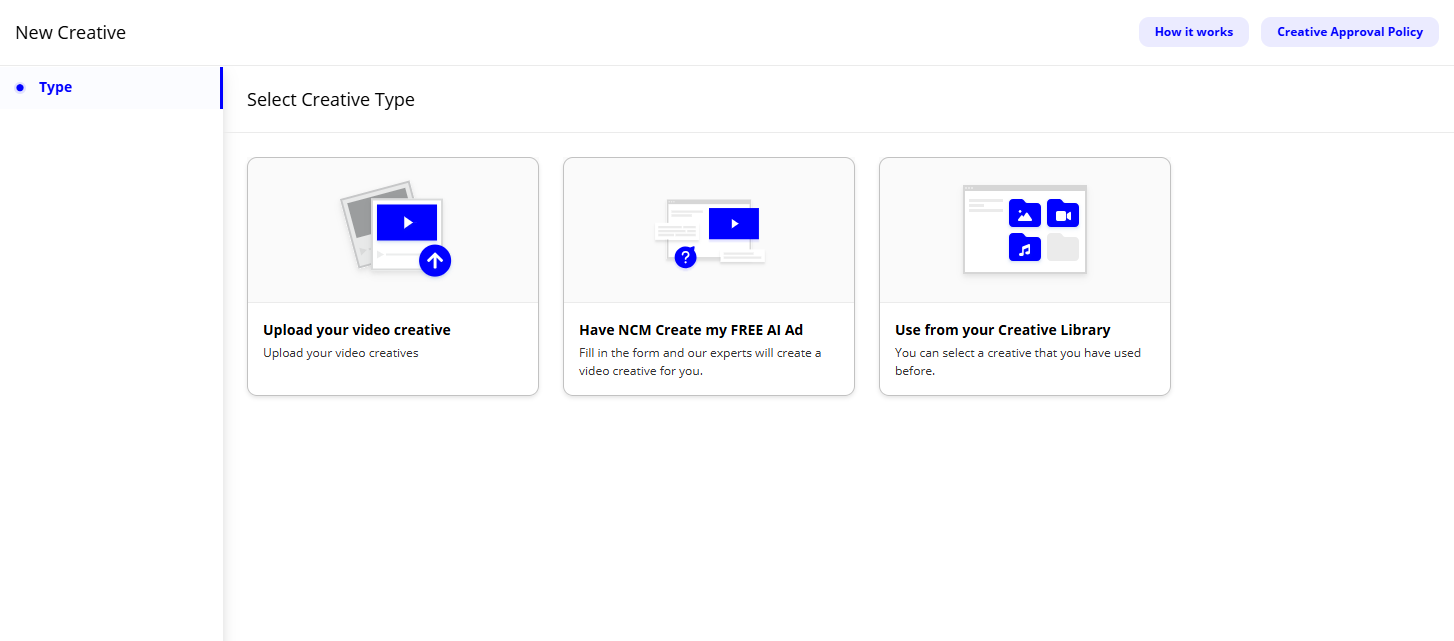
All options for Creative Type are explained below.
Upload your video Creative
If you already have the ad you want to use, this option is for you. The ad must be a video ad.
Video ads: Finished video ads that are 15 or 30 seconds with audio and movement included.
Have NCM Create your free AI Ad
Please note: Although AI technology is leveraged in this option, you will still be required to work with an NCM producer, who will help to create your spot. Learn more about this option above.
AI-generated ads pull info, images, logos, etc., from your website and social pages which are then pulled into an ad template.
The timing, transitions, logo and text box placement cannot be adjusted on the template - however NCM can replace/adjust images, logos, text messages and voiceover talent.
Currently, AI-generated templates/ads do not permit more than two (2) logos used in one ad at the same time. Because of this restriction, some revision requests may not be able to be accommodated. If you would prefer your ad to be more custom, please ask about our Custom Internally Produced ads (restrictions could still apply).
Use from your Creative Library
If you want to use an ad you have used before, in your Creative Library you can find all the ads you have previously uploaded. You can use this as a fast track to add an already approved Creative.
All about your Creative Library here.
Content Guidelines
While striving to meet the needs of our advertisers, NCM must also be sensitive to the interests of moviegoers, theater circuits, and movie studios. NCM has established guidelines to ensure content that airs in The Noovie Show on the big screen and in our theater lobby and digital platforms promotes an entertaining, relaxing atmosphere to enhance the moviegoing experience.
NCM reserves the right, in its sole discretion, to reject, ratings-restrict or request modifications to any ad it deems inappropriate for certain viewing audiences. Thus, the tone of the content must be suitably mild, per the MPA Ratings standards, for all ratings. Any stylistic approach that presents material in a dark, threatening, frightening, morbid, aggressive, or sexual nature, or depicts alcohol use, may be deemed inappropriate and subject to ratings restrictions.
What does the Creative Approval Process look like?
Once NCM receives your ad it is reviewed by our internal approval committee to ensure that it complies with our onscreen content guidelines. Once reviewed, you will receive notification that your ad has either been approved or rejected, with information regarding next steps.
Ad Specs
Please send the largest file possible. For an overview of NCM Ad Specs, click HERE.
What happens if my Ad is out of spec?
If your Ad is out of spec, you will receive notification from NCM identifying what aspect is out of spec so that you can correct the issue and resubmit.
Add your Creatives
You can add Creatives from the Create Campaign page and from Campaign details.
Create Campaign > Creatives > Add Creative.
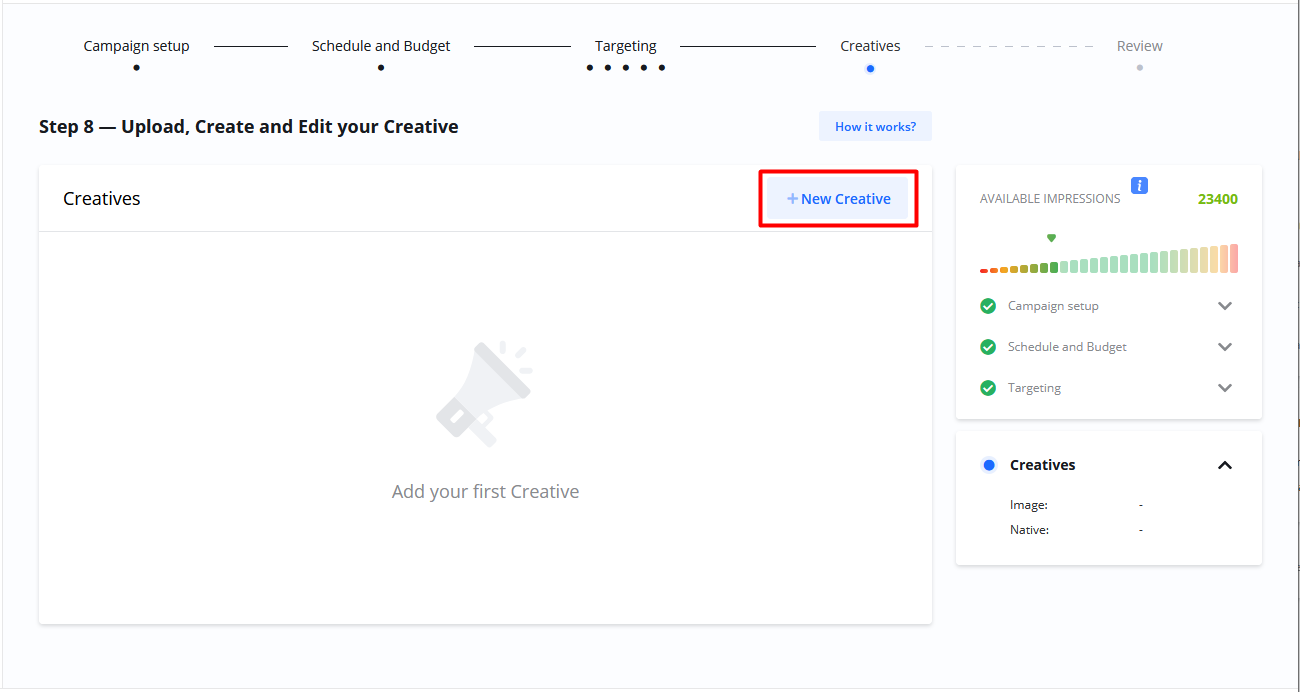
Campaign details > Creatives > New Creative
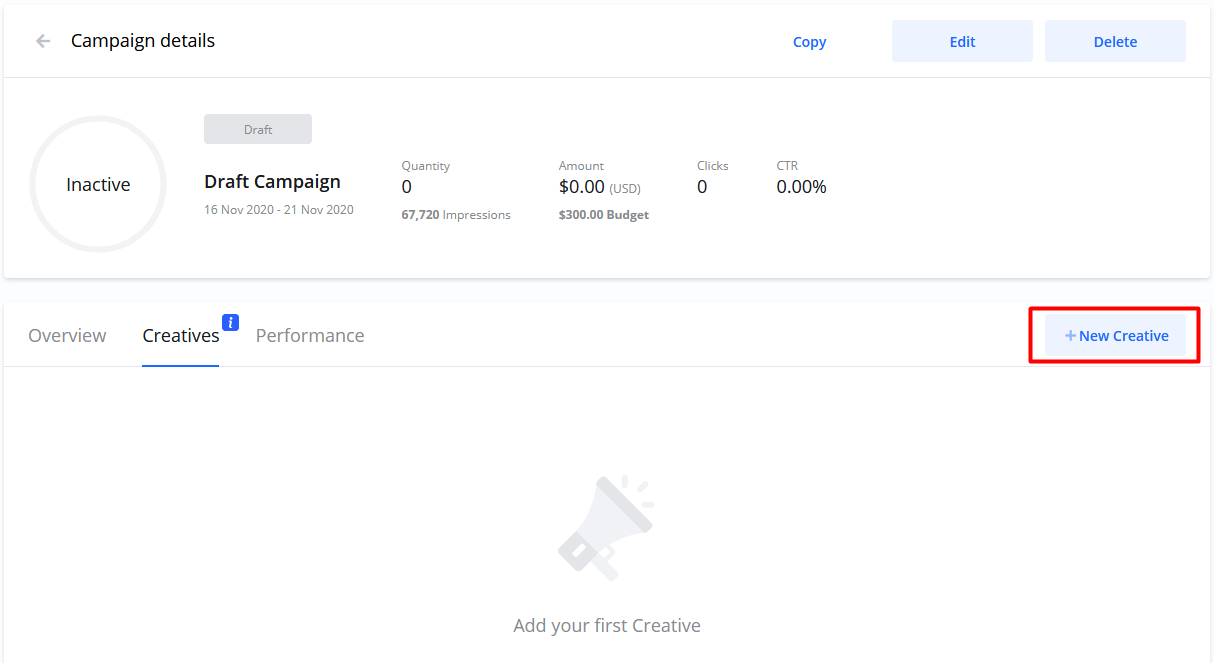
Creative statuses
After adding your Creative to your Campaign, each Creative must be approved before your ad can be shown to audiences.
Here are all Creative statuses and how they affect your workflow:
Creatives statuses
When you first add a Creative it is in DRAFT status.
When a new Campaign is confirmed/payed by you, or you add a new Creative to an existing confirmed Campaign, the Creative is UNDER REVIEW.
For Creatives Under Review, the Publisher will get both an in app and email notification about it, and your Creative will be either Approved or Rejected.
You will be notified by email if your Creative is approved or in case of rejection, the reason why it was not approved. If your Creative is rejected you can copy it and make changes or add a new Creative.
Approved Creatives automatically go to ACTIVE.
Active Creatives are ready to be served after Campaign start date.ACTIVE Creatives can be PAUSED and RESUMED by you at any time.
If all Creatives under a Campaign are paused the Campaign status will change to PAUSED.
For uploaded Video Creatives there is an additional status PROCESSING.
During Processing the Publisher is making sure your video is entered in the ad-server correctly.When you use an already Approved Creative from your Creative Library, the Creative will automatically be approved for all Campaigns where you use it.
REMEMBER!
Paused Campaigns must be resumed by you manually before your ads will be shown again.